Nov 21, 2025

4 min read
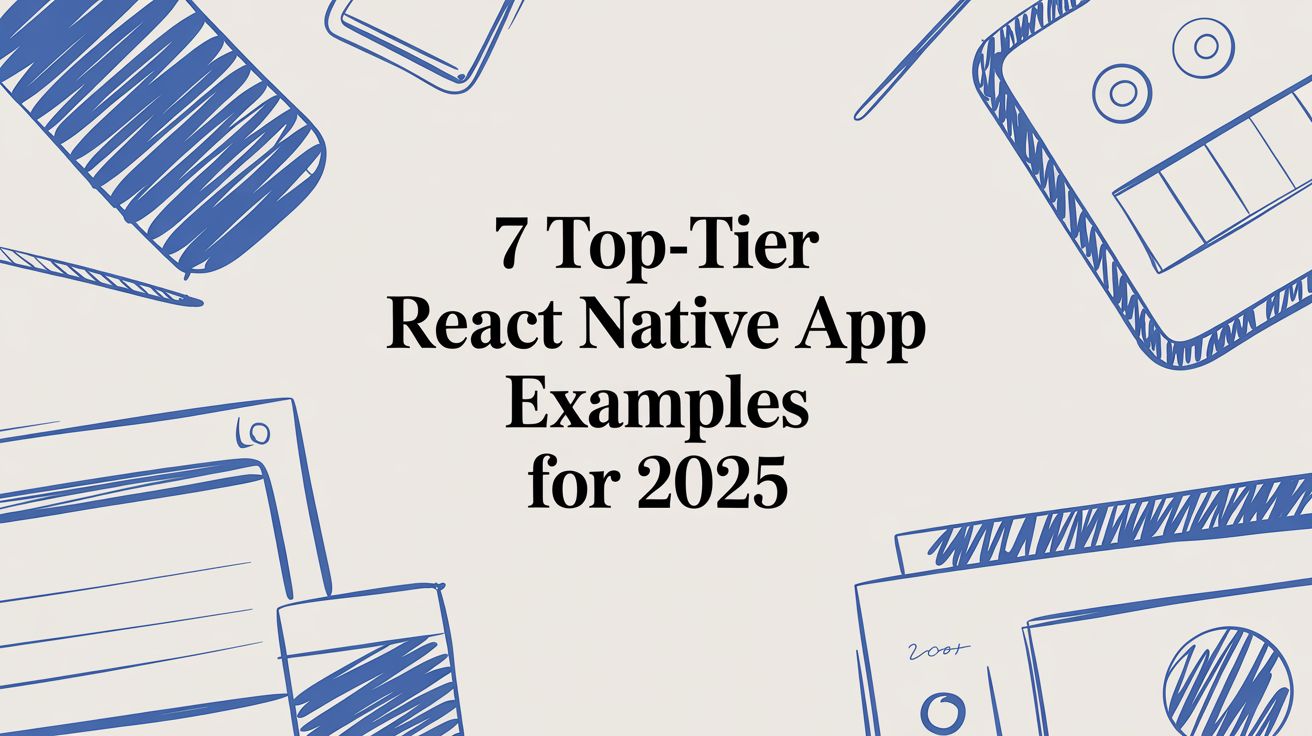
Building a cross-platform app can feel like a maze of choices, but React Native offers a clear path forward. The challenge isn't just writing code; it's architecting a scalable, performant, and beautiful user experience without reinventing the wheel for every project. This guide moves beyond theory to showcase seven powerful collections of React Native app examples, templates, and UI kits. We'll dissect what makes each resource valuable, from official documentation hubs to curated marketplaces, providing a strategic blueprint to accelerate your development lifecycle.
This article is your tactical guide, designed for developers and product teams who need to move quickly and efficiently. We skip the generic success stories and dive straight into actionable analysis. For each platform, you'll find a detailed breakdown of its strengths, ideal use cases, and direct links with screenshots to explore further. We analyze the underlying code patterns and strategic advantages behind various real-world React Native app examples, giving you a replicable playbook.
Whether you're building a proof-of-concept, validating a startup idea, or scaling a production-ready application, these curated examples provide the practical insights and reusable code you need to launch faster and smarter. Let's explore the resources that turn ambitious ideas into polished, market-ready apps.
For teams and developers seeking to accelerate their development lifecycle without starting from scratch, theappmarket stands out as an exceptional resource. It’s a curated marketplace offering production-ready, full-app React Native templates and UI kits. More than just a collection of code, it provides a strategic foundation for building high-quality, cross-platform applications, making it one of the most practical sources for react native app examples.
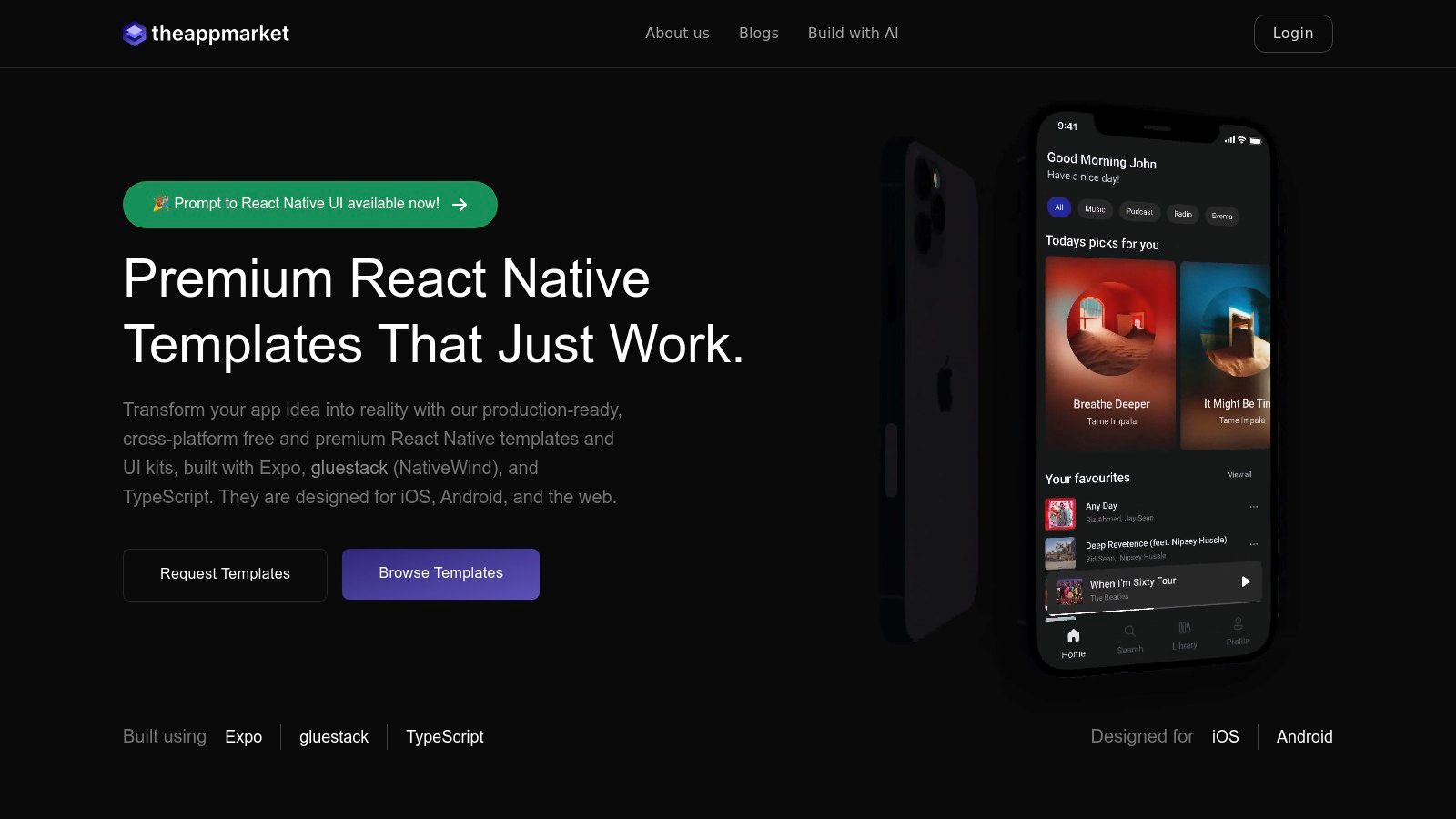
Unlike generic repositories, theappmarket’s templates are built on a modern, unified tech stack: Expo, TypeScript, NativeWind, and gluestack-ui. This cohesive approach ensures every template is truly cross-platform, running on iOS, Android, and the web out of the box. This deliberate choice minimizes configuration overhead and promotes a consistent, scalable design system from day one.
The core value of theappmarket lies in its focus on complete, vertical-specific solutions. Instead of isolated UI components, you gain access to full-fledged app starters for niches like fitness, finance, streaming, and dating. Each template functions as a comprehensive, real-world react native app example that can be directly adapted into a minimum viable product (MVP).
Key Takeaway: Theappmarket’s strategy is to provide foundational products, not just code libraries. By offering complete, themed apps, it allows teams to bypass the initial 60-80% of development effort and focus immediately on customizing features and business logic.
Developers and product teams can leverage several key benefits:
Production-Ready Stack: The combination of Expo, TypeScript, and NativeWind (a Tailwind CSS implementation) creates a developer-friendly environment with hot reload, type safety, and a utility-first styling paradigm that speeds up UI development.
Comprehensive Packages: Every purchase includes full source code, component access, detailed documentation, and ongoing updates. This complete offering de-risks the investment and ensures long-term viability.
Flexible Licensing & Support: With options from Personal to Enterprise licenses, the platform caters to everyone from solo developers to large organizations. Optional paid support and customization services provide a safety net for teams needing extra help.
Ecosystem Integration: Offerings like AppLaunchKit and Gluestack Pro extend the core templates with full-stack patterns and advanced composite components, enabling the creation of robust, scalable design systems.
While premium templates carry a cost, the significant reduction in time-to-market often provides a clear return on investment, especially for startups and agencies on tight deadlines. The potential learning curve for the specific stack (e.g., gluestack-ui) is a minor trade-off for the immense head start these templates provide.
Website: https://theappmarket.io/
When searching for authoritative React Native app examples, the best place to start is the source itself. The official React Native website, maintained by the core team at Meta, is more than just documentation; it’s a curated showcase of how the framework is used by some of the biggest names in tech. It provides unparalleled insight into production-grade applications and current best practices.
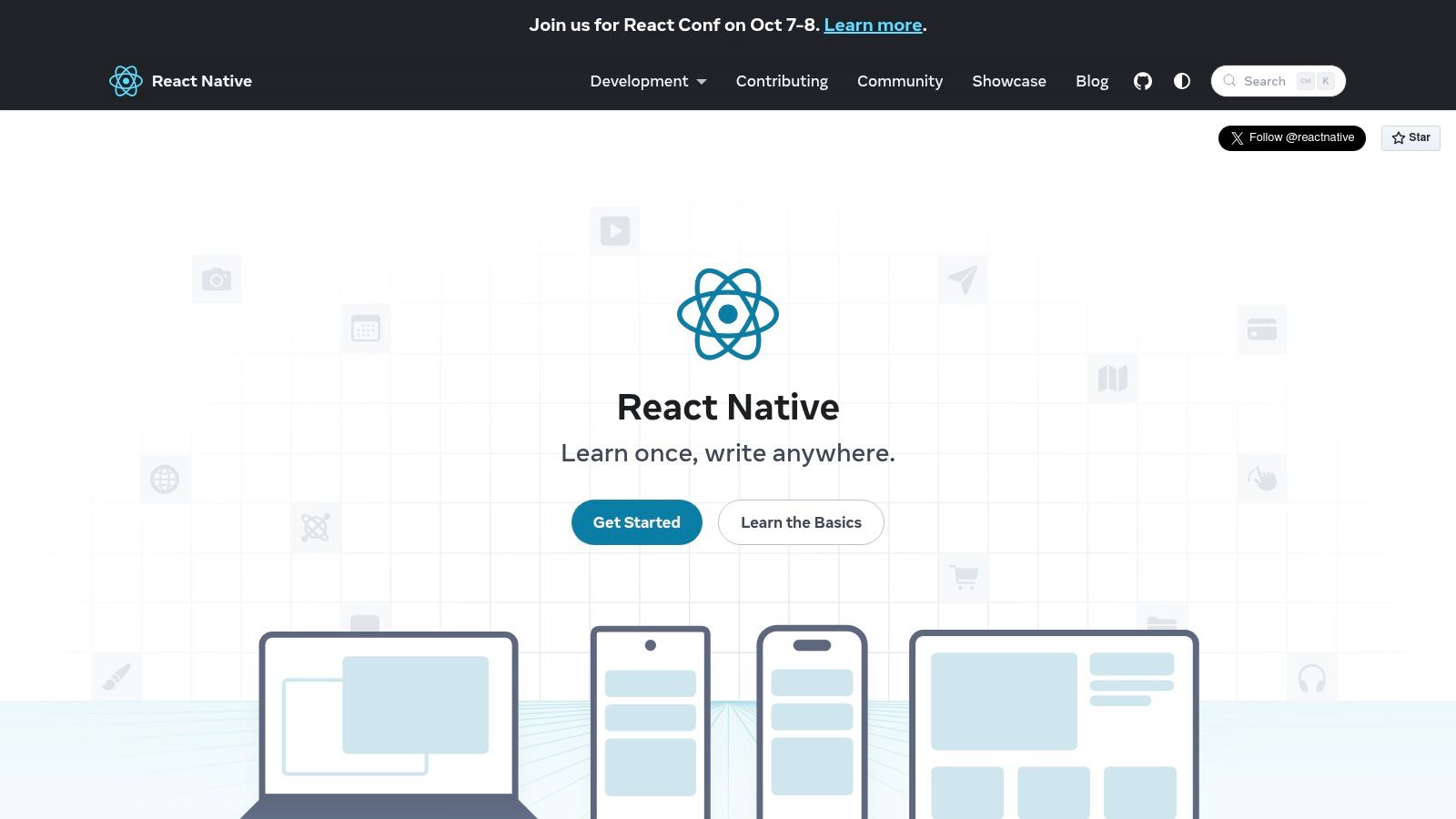
Unlike a marketplace, this site doesn’t offer templates for sale. Instead, it serves as a powerful validation tool, demonstrating the framework's stability and scalability through high-profile case studies from companies like Microsoft, Shopify, and Amazon. This makes it an essential resource for teams evaluating React Native for a new project or developers seeking inspiration from proven architectures.
The primary value of reactnative.dev lies in its credibility. Seeing global enterprises build core features with React Native offers a strong counter-argument to any stakeholder skepticism about the framework's performance or long-term viability. The "Showcase" section is a strategic asset for developers pitching the technology internally.
Key Takeaway: Use the official showcase as social proof. When building a business case for using React Native, point to the success stories of major companies like Wix and Coinbase directly from the source. This adds significant weight to your proposal.
While the site doesn't provide turnkey solutions, its "More Resources" pages are goldmines, linking to community-built example apps, boilerplate projects, and starter kits. These resources, while not officially maintained, are often vetted by the community and provide excellent starting points for new applications.
| Feature Comparison | React Native Site | Template Marketplaces |
|---|---|---|
| Primary Goal | Education & Validation | Commercial Sales |
| Example Type | Case studies of production apps | Ready-to-use app templates |
| Cost | Free and open access | Paid, per-template basis |
| Trustworthiness | High (official source) | Varies by vendor |
Pro Tip: Dive into the official documentation's code snippets. They are meticulously maintained and represent the "blessed" way of implementing core components and APIs, ensuring your code is both efficient and future-proof.
Website: https://reactnative.dev
Pricing: Completely free.
Best For: Developers and teams seeking authoritative examples and best practices directly from the framework's creators.
For developers seeking hands-on React Native app examples, Expo is an indispensable ecosystem. Officially recommended by the React Native core team, Expo is a framework and toolset that dramatically simplifies development. Its platform is rich with examples, templates, and its standout feature, Snack, a browser-based sandbox for running and modifying React Native code instantly.
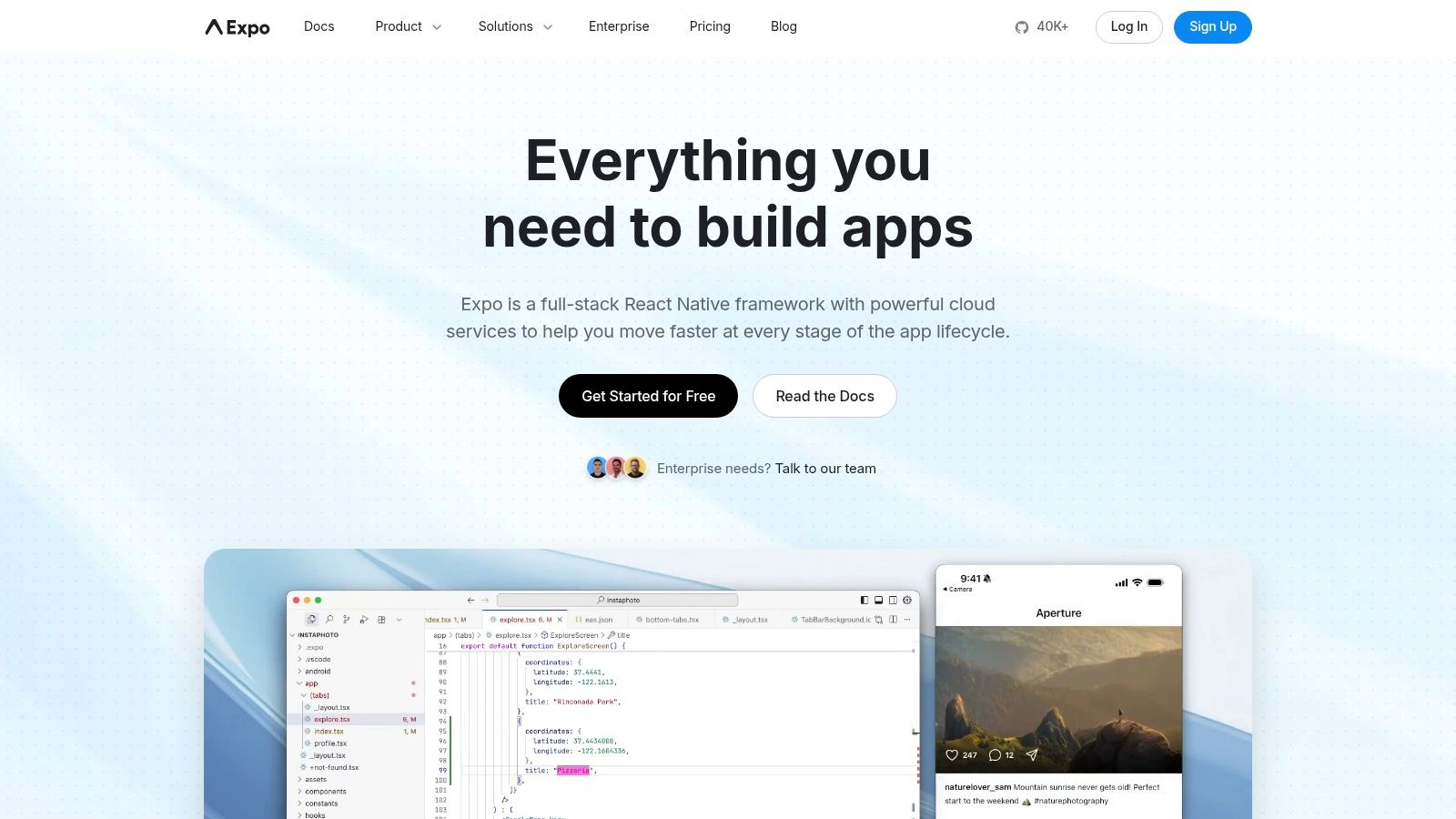
Expo's core philosophy is to remove friction from the development process. Unlike repositories of static code, Expo provides interactive, runnable examples directly in the browser. This allows developers to experiment with APIs, test UI components, and understand complex concepts without any local environment setup, making it the fastest way to go from idea to interactive prototype.
The strategic advantage of using Expo is speed and accessibility. The "Explore examples" hub and the Snack feature are not just for beginners; they are powerful tools for rapid prototyping and validation. Product teams can quickly build and share interactive mockups to test user flows or demonstrate a feature's feasibility before committing significant engineering resources.
Key Takeaway: Use Expo Snack for instant feedback loops. Embed a Snack directly into your team's documentation or a project management ticket to demonstrate a bug or propose a UI change. This provides an interactive, unambiguous example that accelerates decision-making and collaboration.
While Expo provides an incredibly smooth on-ramp, it also offers a clear path to production with its Expo Application Services (EAS). This means the simple examples you start with can evolve into full-fledged, production-grade applications without leaving the ecosystem.
| Feature Comparison | Expo | Bare React Native Project |
|---|---|---|
| Primary Goal | Rapid development & iteration | Maximum native control |
| Example Type | Interactive, runnable Snacks | Static code repositories |
| Setup Cost | Zero (browser-based) | Requires local environment setup |
| Learning Curve | Low (managed workflow) | Higher (requires native knowledge) |
Pro Tip: Explore the official expo/examples GitHub repository. It contains dozens of complete, runnable projects demonstrating everything from integrating Stripe payments to implementing complex navigation, providing a much deeper look than a simple code snippet.
Website: https://expo.dev
Pricing: Core tools are free and open-source; EAS has a generous free tier with paid plans for larger teams.
Best For: Developers of all levels looking to rapidly prototype, learn, and build production-ready apps with a managed workflow.
For developers looking to accelerate their projects, CodeCanyon offers a massive marketplace of pre-built React Native app examples and templates. This platform acts as a one-stop shop where you can purchase full-stack application source code for dozens of categories, from e-commerce and food delivery to social media and booking systems. It provides a direct path to launching an MVP or proof-of-concept without starting from scratch.
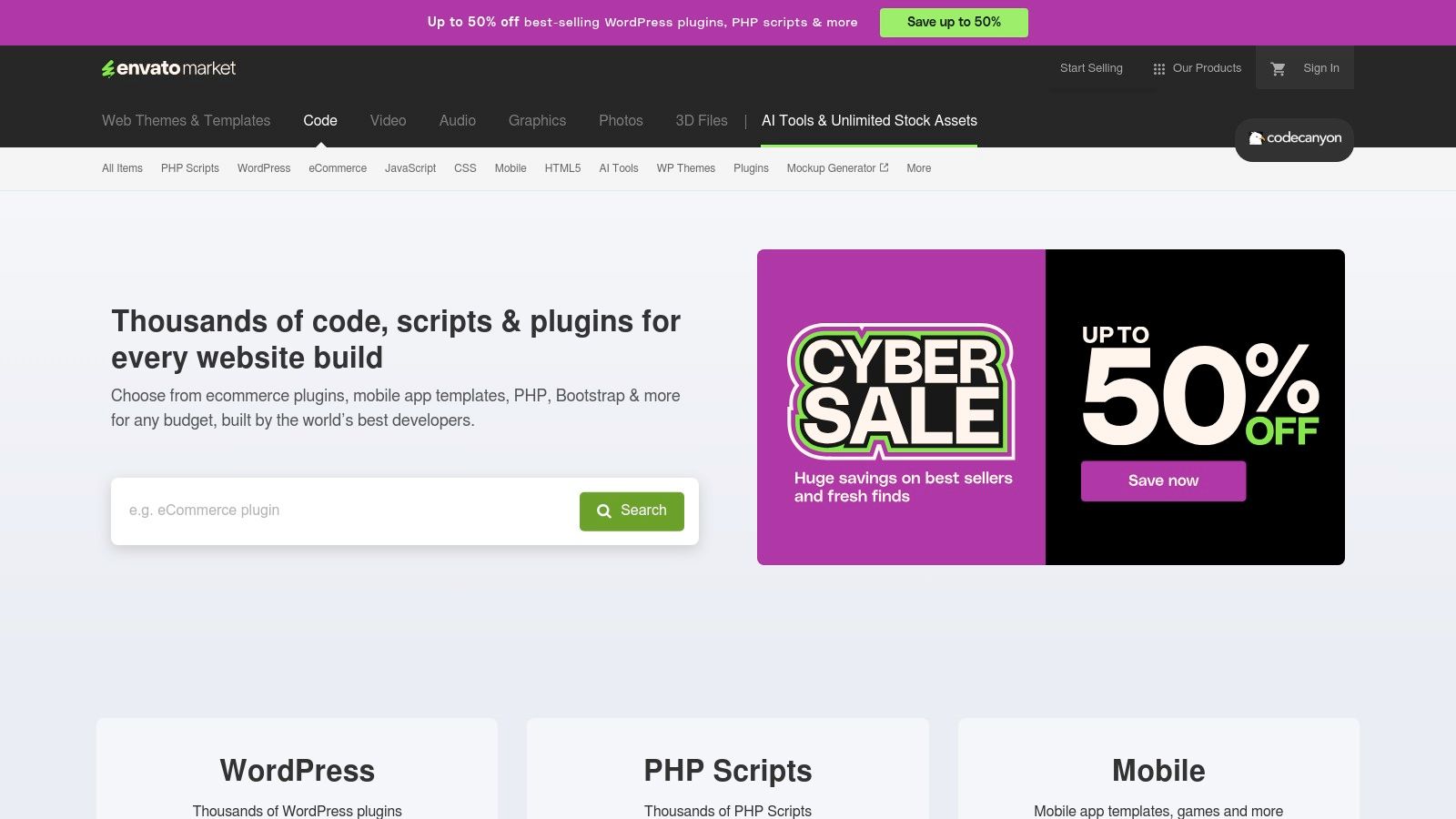
Unlike showcases that offer inspiration, CodeCanyon provides tangible, functional codebases. Each listing includes details like sales volume, last update date, and live previews, giving you crucial signals to evaluate a template's quality and relevance. This transparency helps mitigate the risk inherent in buying third-party code, making it an invaluable resource for entrepreneurs and agencies needing to deliver complex applications on a tight budget.
The core value of CodeCanyon is speed-to-market. Instead of spending months building foundational features like user authentication, payment gateway integration, or a complex UI, you can acquire a robust starting point for a fraction of the development cost. This allows teams to focus resources on customization and unique value propositions rather than reinventing the wheel.
Key Takeaway: Use CodeCanyon to validate a business idea quickly. Purchase a template that closely matches your app concept to build a functional MVP in weeks, not months. This allows you to gather real user feedback and secure investor interest with a tangible product.
The marketplace's extensive catalog is its greatest strength but also requires careful navigation. The quality can vary significantly between sellers, so it's essential to perform due diligence. Look for templates with high sales, recent updates, positive reviews, and responsive author support to ensure you're investing in a well-maintained and reliable codebase.
| Feature Comparison | CodeCanyon | Official Showcases |
|---|---|---|
| Primary Goal | Commercial Sales | Education & Validation |
| Example Type | Ready-to-use app templates | Case studies of production apps |
| Cost | Paid, per-template basis | Free and open access |
| Trustworthiness | Varies by vendor | High (official source) |
Pro Tip: Before purchasing, thoroughly examine the live preview and read the documentation provided by the seller. Check for dependencies, supported React Native versions, and the clarity of setup instructions. This small upfront investment of time can save you from significant integration headaches later.
Website: https://codecanyon.net
Pricing: Varies per template, often ranging from $20 to $100.
Best For: Startups, freelancers, and agencies needing to rapidly prototype and launch functional MVPs with a limited budget.
For developers looking to move beyond simple UI kits and find fully functional React Native app examples, Instamobile offers a highly focused catalog of production-ready templates. Unlike broad marketplaces, this vendor specializes exclusively in complete, vertical-specific applications for niches like food delivery, social networking, real estate, and finance. It provides a significant head start by packaging not just UI components but entire app flows with backend integrations.
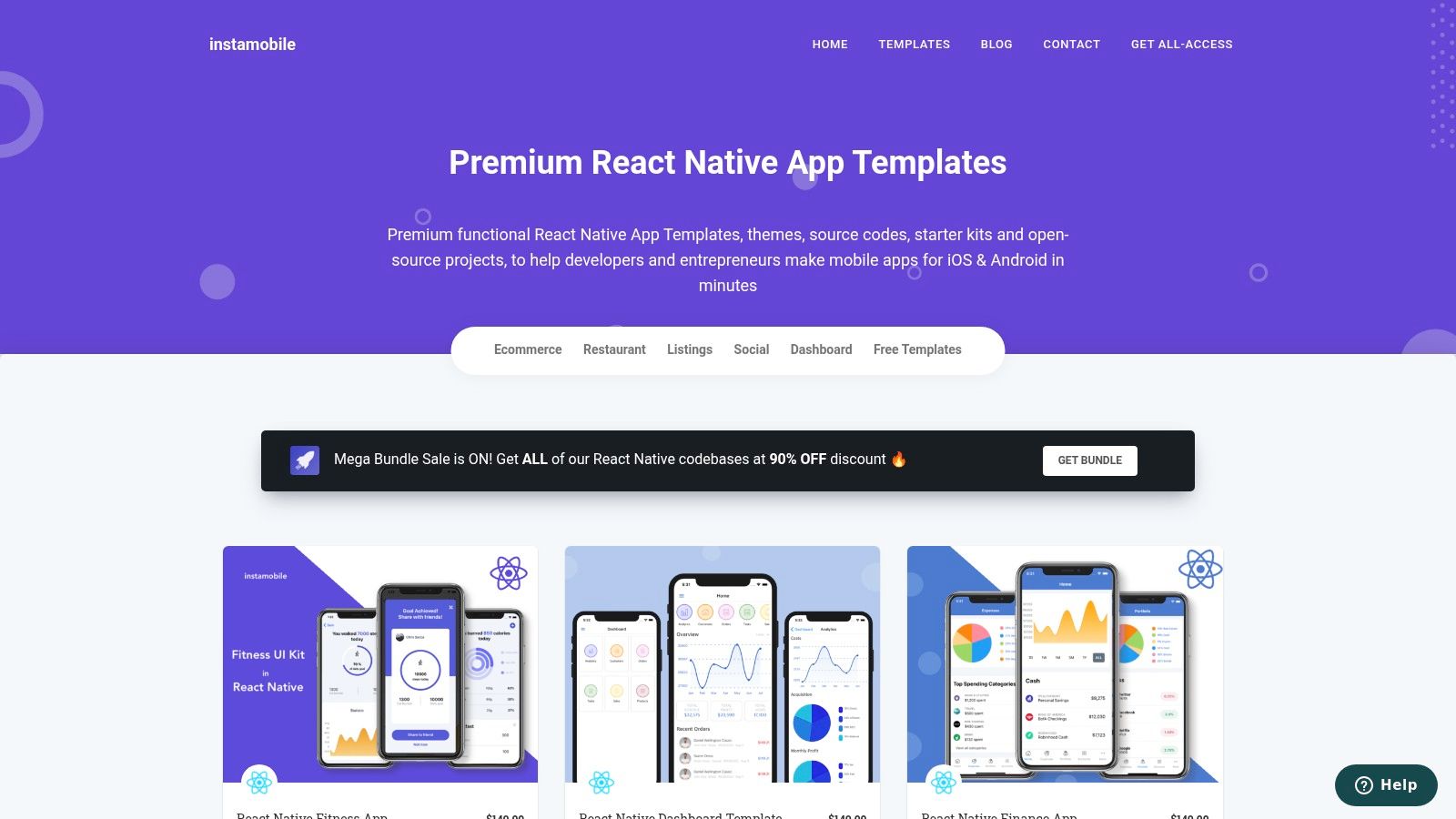
Instamobile bridges the gap between a simple UI kit and a custom-built app. Each template comes with full source code and is designed with real-world use cases in mind, often including Firebase for authentication, storage, and database management out of the box. This makes it an ideal resource for entrepreneurs building an MVP or small teams needing to accelerate their development timeline without starting from scratch.
The core value of Instamobile is its focus on speed-to-market. By providing complete application logic for complex features like user profiles, chat, and listings, it allows developers to focus on customization and unique business requirements rather than reinventing the wheel. The templates serve as robust architectural foundations, demonstrating how to structure a scalable React Native app with common backend services.
Key Takeaway: Leverage Instamobile templates to validate an app idea quickly and affordably. Instead of spending months building an MVP, you can purchase a relevant template, customize the branding, and launch a functional product in weeks to test market demand.
The platform’s clear licensing and upfront pricing simplify the procurement process, while its bundle deals offer a cost-effective way for agencies or serial entrepreneurs to acquire multiple foundational codebases. While the templates might dictate certain backend technologies like Firebase, this can also be a strategic advantage, providing a well-trodden path for deployment and scaling.
| Feature Comparison | Instamobile | General Marketplaces |
|---|---|---|
| Primary Goal | Accelerate MVP/app development | Sell diverse digital assets |
| Example Type | Full-stack, vertical-specific app templates | UI kits and individual components |
| Cost | Paid, per-template or bundle | Varies, often lower per-item price |
| Trustworthiness | High (specialized vendor) | Varies significantly by author |
Pro Tip: Before purchasing, thoroughly review the template's feature list and documentation. Ensure its built-in backend dependencies (like Firebase) align with your long-term technical strategy or that you have a clear plan for adapting the code to your preferred stack.
Website: https://instamobile.io
Pricing: Paid templates, typically starting from $99, with bundle options available.
Best For: Startups, freelancers, and small teams needing to launch a feature-complete app in a popular vertical quickly.
For teams prioritizing design excellence and speed, Creative Tim offers a compelling collection of premium React Native app examples in the form of polished UI kits and full application templates. Instead of providing individual components, Creative Tim delivers comprehensive design systems like Argon PRO and Now UI PRO, which include dozens of pre-coded screens, components, and clear documentation. This approach is ideal for developers who need a production-quality visual foundation from day one.
Unlike open-source repositories, Creative Tim is a commercial vendor focused on delivering designer-grade assets. Their templates are not just code; they are fully realized products with a consistent user experience, built to accelerate the development of minimum viable products (MVPs) and client projects. The platform provides live product demos and detailed feature matrices, allowing teams to thoroughly evaluate a kit before purchasing.
The core value of Creative Tim is its ability to bridge the gap between design and development, saving hundreds of hours of UI/UX implementation. For startups and agencies, this translates directly into faster time-to-market and lower development costs. The templates provide a cohesive visual language that can be easily customized to fit a brand's identity.
Key Takeaway: Leverage a Creative Tim template as a "visual MVP." Instead of building a design system from scratch, use a kit to quickly assemble a high-fidelity prototype or functional app. This allows you to validate your product idea with real users much faster, focusing your engineering efforts on backend logic and core features.
While the templates require you to integrate your own backend and data, their well-organized code and component structure make this process straightforward. The clear licensing tiers also provide peace of mind for commercial projects.
| Feature Comparison | Creative Tim | Open-Source Repositories |
|---|---|---|
| Primary Goal | Commercial UI/UX Acceleration | Community-driven Learning & Sharing |
| Example Type | Premium, cohesive UI kits & templates | Individual components, example apps |
| Cost | Paid, with free options available | Free (MIT, Apache licenses) |
| Support | Dedicated support for a set period | Community-driven (GitHub issues) |
Pro Tip: Before committing to a premium kit, download one of Creative Tim's free templates. This allows you to assess the code quality, documentation, and overall developer experience to ensure it aligns with your team's workflow and standards.
Website: https://www.creative-tim.com
Pricing: Offers free versions and premium kits starting from around $79, with bundle and subscription options available.
Best For: Startups, freelancers, and agencies needing a high-quality, professional design system to accelerate mobile app development.
Craft React Native offers a curated collection of premium, production-ready React Native app examples and templates. Unlike vast marketplaces, it focuses on quality over quantity, providing a consistent, modern tech stack across all its offerings. This makes it an ideal resource for developers and teams looking to accelerate development without compromising on code quality or best practices.
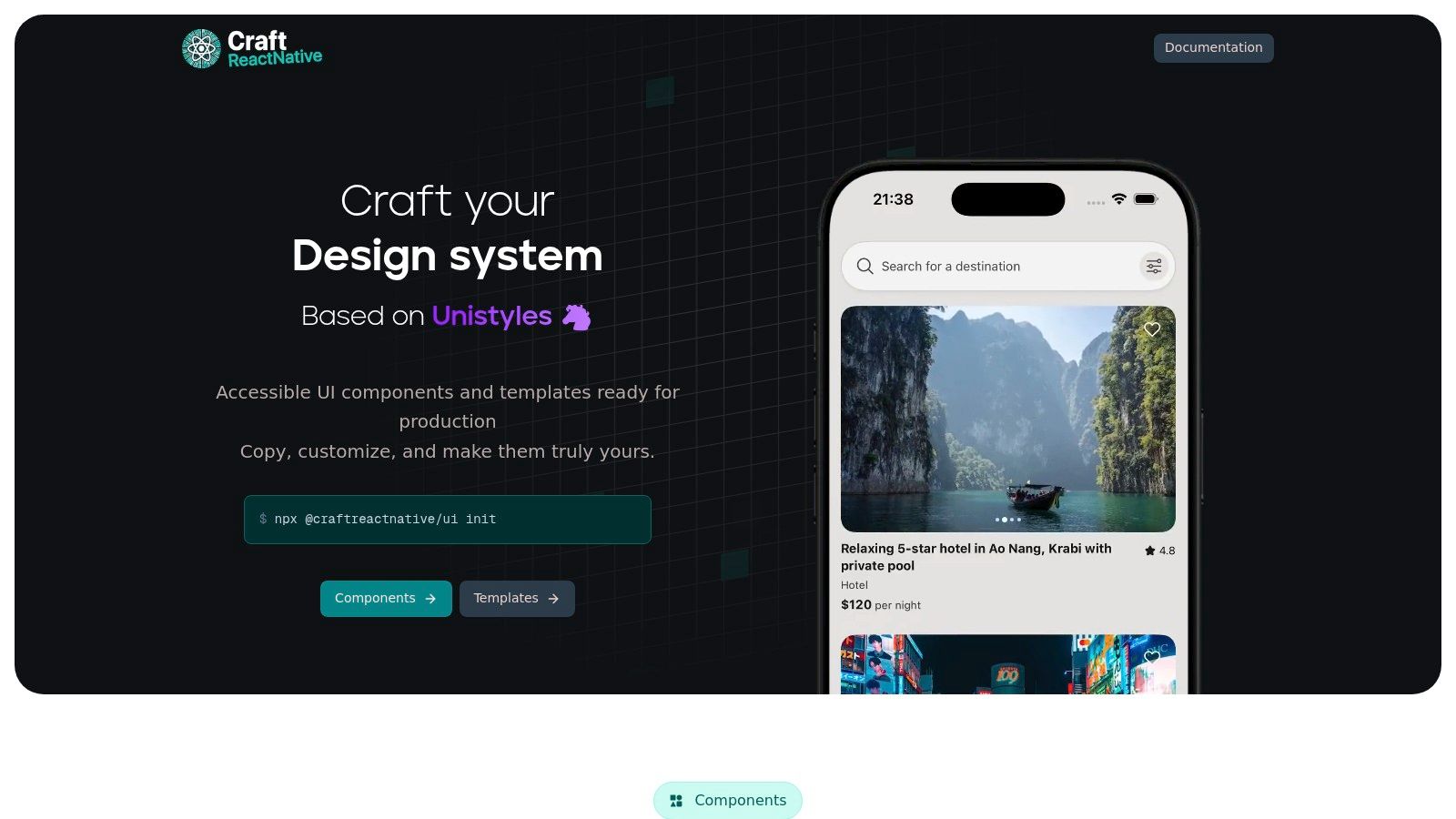
The platform operates on a unique bundle model where a single purchase grants lifetime access to all current and future templates via a private GitHub repository. Every template is built with TypeScript, ensuring type safety and improved maintainability. This focus on a specific, high-quality stack makes it a reliable starting point for building scalable mobile applications, from MVPs to full-featured products.
The primary value of Craft React Native is its "buy once, get everything" model combined with a strong focus on a modern, TypeScript-first stack. This is strategically beneficial for small teams, agencies, or freelancers who need a variety of high-quality boilerplates without incurring recurring costs. Access to a private GitHub repo with continuous updates future-proofs the initial investment.
Key Takeaway: Leverage the All-Access bundle to create a standardized starting point for all your team's projects. This enforces consistent coding standards, reduces setup time, and ensures every new app benefits from the latest updates and best practices automatically.
The platform also provides a free tier, allowing developers to preview code quality and structure on GitHub before committing. This transparency builds trust and lets you validate if the stack (TypeScript, React Navigation, etc.) aligns with your team's expertise and project requirements.
| Feature Comparison | Craft React Native | Large Marketplaces |
|---|---|---|
| Primary Goal | Provide a high-quality, consistent template library | Commercial sales of diverse, individual assets |
| Example Type | Curated, TypeScript-based app templates | Wide variety of templates with mixed quality |
| Cost | One-time fee for lifetime access | Paid, per-template basis |
| Trustworthiness | High (consistent stack and curated quality) | Varies significantly by vendor |
Pro Tip: Use the provided component library as a foundation for your own design system. Since you have the source code, you can easily fork and customize the components to match your brand's specific UI/UX guidelines, drastically speeding up development.
Website: https://craftreactnative.com
Pricing: Free tier available. Paid access starts with a one-time fee for an individual or team license, granting lifetime updates.
Best For: Developers, startups, and agencies needing a cost-effective, high-quality, and consistent set of templates built on a modern TypeScript stack.
| Product | Implementation Complexity 🔄 | Resource & Cost ⚡ | Expected Outcomes ⭐ / 📊 | Ideal Use Cases 💡 | Key Advantages |
|---|---|---|---|---|---|
| theappmarket – Free & Premium React Native Templates & Themes | Moderate — ready-made starters but stack-specific (Expo, TypeScript, NativeWind) 🔄 | Mixed — free + premium templates; paid customization/support possible ⚡ | High quality, production-ready cross‑platform apps; fast time‑to‑market ⭐⭐⭐⭐ / 📊 High | Teams wanting fast cross‑platform launches and consistent design systems 💡 | Curated, modern stack templates; full source, docs, updates, flexible licensing |
| React Native (official site) | Low for learning; higher when building full apps (educational examples) 🔄 | Free — docs and curated examples; no turnkey paid templates ⚡ | Trustworthy guidance and best‑practice examples; educational impact ⭐⭐⭐⭐ / 📊 Medium | Learning, architecture validation, finding real‑world RN examples 💡 | Official, up‑to‑date documentation and curated production app showcases |
| Expo | Low — instant runnable examples (Snack); easy prototyping; some migration steps for bare RN 🔄 | Free core tools; optional paid EAS for production workflows; very fast iteration ⚡ | Quick prototypes and runnable demos; smooth path to production with EAS ⭐⭐⭐⭐ / 📊 High (prototyping) | Rapid prototyping, browser/device testing, early iteration cycles 💡 | Snack browser sandbox, extensive examples, strong community support |
| CodeCanyon (Envato Market) | Variable — integration and quality depend on seller; due diligence required 🔄 | Low cost options (often <$100) but inconsistent support; frequent discounts ⚡ | Fast MVPs and pilots with variable polish; outcome depends on chosen item ⭐⭐⭐ / 📊 Variable | Budget pilots, quick proofs‑of‑concept, domain exploration 💡 | Huge catalog, filters/previews, transparent pricing and sales data |
| Instamobile | Low–Moderate — polished vertical templates with common flows included 🔄 | Higher than general marketplaces; single templates and bundles available ⚡ | Production‑minded, polished vertical apps ready to adapt ⭐⭐⭐⭐ / 📊 High (vertical fit) | Teams building common vertical apps (fitness, food, taxi, chat) needing polish 💡 | Vertical focus, polished UI/flows, clear product pages and bundles |
| Creative Tim | Low — designer‑grade UI kits that still need data/backends wired 🔄 | Premium pricing for PRO kits; free options available ⚡ | Strong visual systems and consistent UX; UI heavy but backend work remains ⭐⭐⭐⭐ / 📊 High (visual quality) | Teams prioritizing polished design systems and cohesive UI kits 💡 | Designer‑grade templates, many screens/components, clear licensing |
| Craft React Native | Moderate — curated TypeScript templates and components; smaller catalog 🔄 | Cost‑effective bundle model with lifetime updates and private GitHub access ⚡ | Consistent, TypeScript‑first starters ideal for scalable projects ⭐⭐⭐ / 📊 Medium | Teams seeking TypeScript starters and long‑term updates with simple licensing 💡 | Lifetime updates, private repo access, modern RN stack focus |
The journey from a creative spark to a polished mobile application is complex, but as we've seen, you don't have to start from scratch. The diverse range of react native app examples and resources we've explored demonstrates a powerful truth: leveraging existing frameworks, templates, and boilerplates is a strategic advantage, not a shortcut. From the educational sandboxes of Expo Snack to the vast marketplaces of CodeCanyon and the specialized kits from Instamobile, each tool offers a unique path forward.
Your primary challenge is no longer just how to build, but where to begin. The answer depends entirely on your project's specific context, timeline, and technical requirements. A solid foundation accelerates development, reduces initial bugs, and allows your team to dedicate precious time and resources to what truly matters: your app's unique features and core user experience.
Throughout this guide, several core principles emerged from analyzing these powerful tools and templates.
Speed vs. Control: Tools like Expo offer unparalleled speed for bootstrapping simple projects and MVPs, but may introduce constraints for complex native integrations. In contrast, building with a premium template gives you full native control while still saving thousands of development hours.
Quality is a Non-Negotiable: A cheap or poorly maintained template can create more problems than it solves. Prioritize sources that offer regular updates, clean code architecture, and dedicated support. The initial investment pays dividends in long-term maintainability.
Completeness Accelerates Delivery: The most effective templates are not just UI kits. They are complete application boilerplates that include navigation, state management, backend integration hooks, and essential features like authentication. This holistic approach is what truly gets you to market faster.
So, how do you choose the right starting point? Consider these critical factors before committing to a development path:
Project Goal: Are you building a quick proof-of-concept to validate an idea, or are you architecting a scalable commercial application? Your answer will guide you toward either a lightweight starter or a production-grade template.
Team Expertise: Evaluate your team's familiarity with React Native and its ecosystem. Beginners might benefit from the guided experience of Expo, while experienced teams can hit the ground running with a comprehensive boilerplate from a source like theappmarket.
Long-Term Vision: Think about your app's future. Will you need to integrate custom native modules, implement complex animations, or scale to support hundreds of thousands of users? Ensure your chosen foundation won't become a bottleneck down the road.
Ultimately, the most successful projects begin with a deliberate and informed choice. By carefully evaluating these react native app examples, you can select a foundation that not only matches your immediate needs but also empowers your long-term success. This strategic first step allows you to bypass common development hurdles and focus on innovating, ensuring your app stands out in a crowded marketplace.
Ready to skip the setup and start building your app's core features immediately? Explore the premium, production-ready templates at theappmarket. Our templates serve as the ultimate react native app examples, providing a complete, high-quality foundation so you can launch a superior product faster.
Article created using Outrank