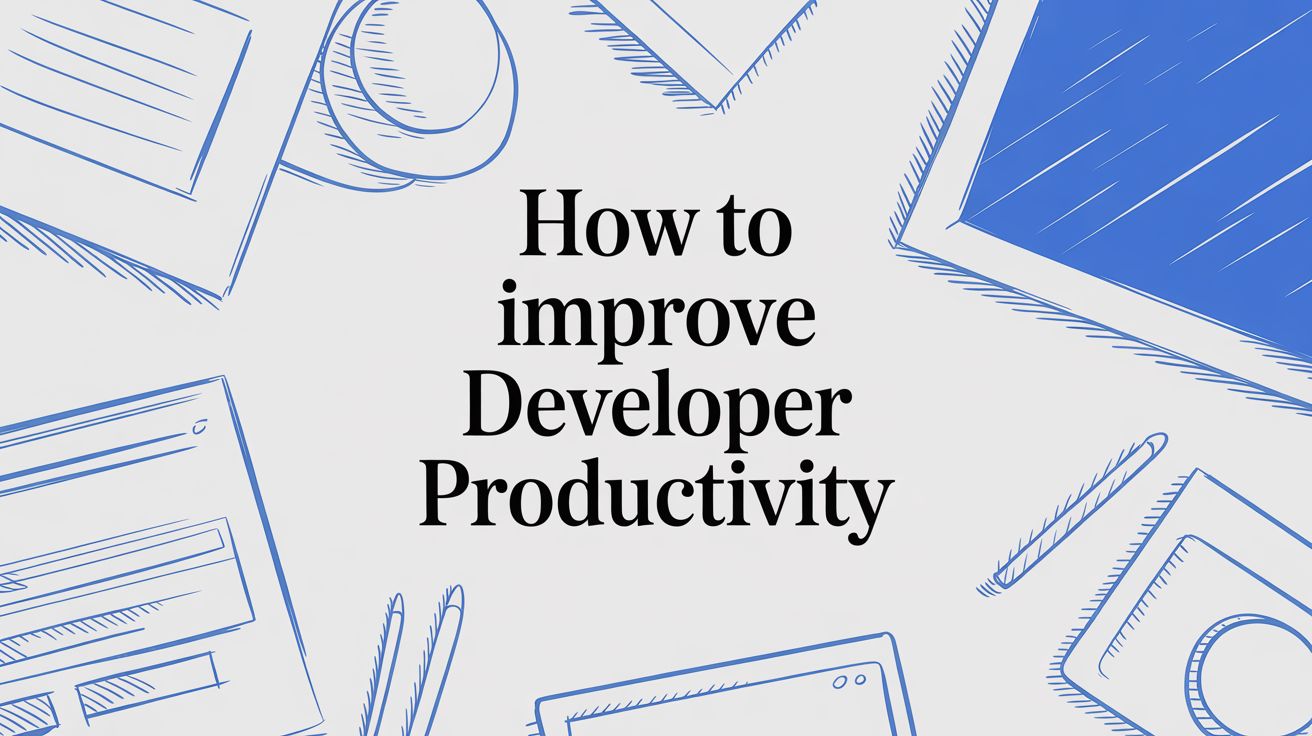
If you want to actually improve developer productivity, you have to look beyond old-school metrics like lines of code or the number of commits. It’s time to shift focus toward a smarter approach that blends smooth workflows, the right tools, and a culture that doesn’t get in the way. The real goal is to create an environment where developers can sink their teeth into complex problems and solve them efficiently—not just churn out code faster.

Let's be real for a minute. The old ways of measuring what developers get done are completely broken. Counting lines of code tells you absolutely nothing about the elegance of a solution or the gnarly problem it just solved. True productivity isn't about being busy; it's about making meaningful progress and shipping quality work sustainably.
This guide is a modern playbook built for today's React Native teams and solo makers. We're going to skip the fluffy, generic advice and get straight into the three core pillars that high-performing engineering teams are built on.
I've found that the most effective teams build their success on a foundation of three interconnected ideas. You can get some wins by improving just one, but when you address all three together, you kick off a powerful cycle of efficiency and innovation that feeds on itself.
Here they are:
Think of this as your roadmap. It's not just about shipping features faster, but also about improving the quality of your code and making sure your developers are happy and engaged. We’ll get into practical, actionable steps you can start using right away.
Throughout this guide, I'll show you how these principles work in the real world with concrete examples and tactics. We'll even look at how curated resources, like the React Native templates on theappmarket, can give you a massive head start. This isn't just theory—it's a practical blueprint for building a more effective and fulfilled development team.
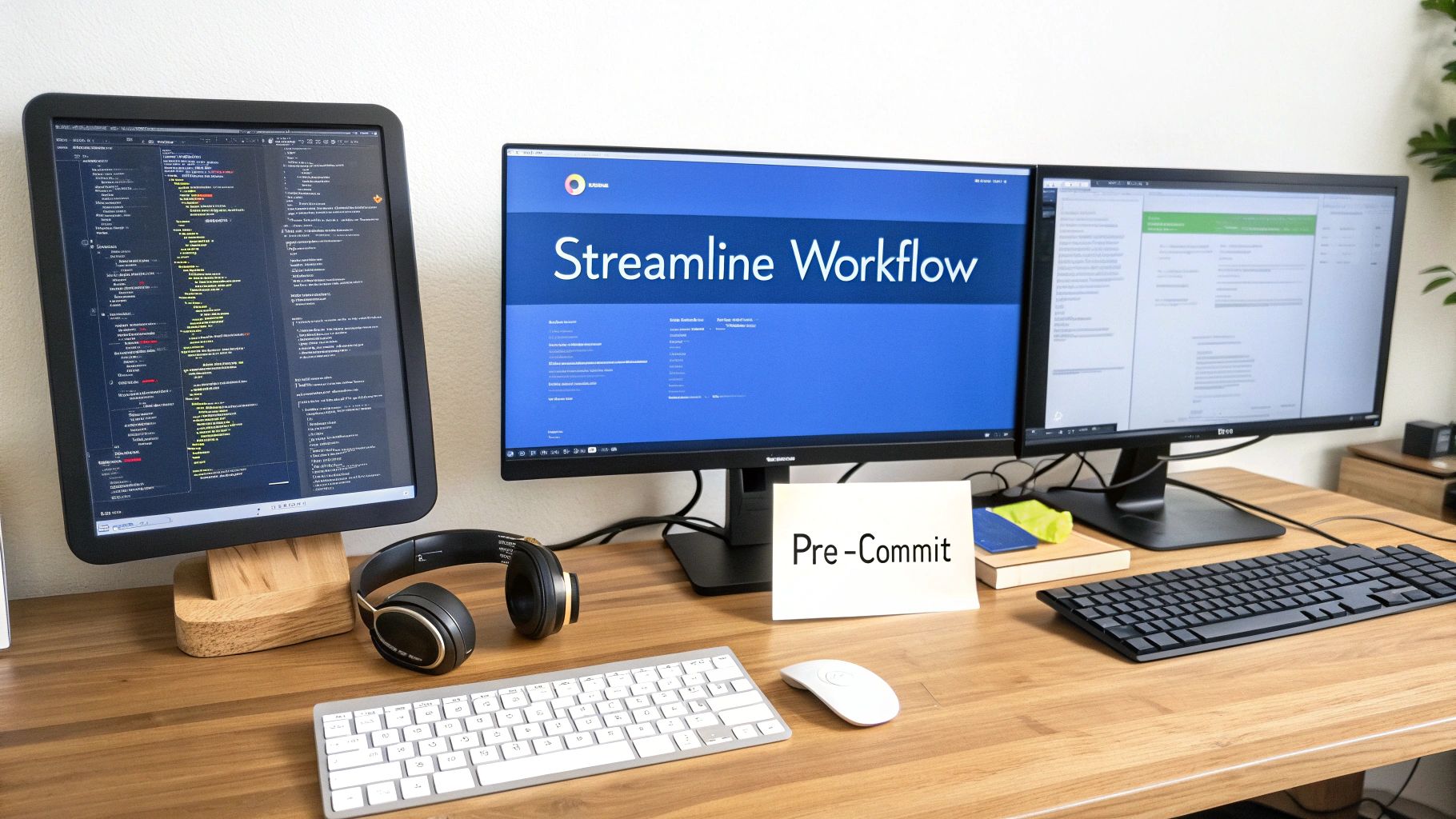
We all know the feeling. Those small, repetitive tasks that seem harmless but slowly chip away at your focus and energy throughout the day. This is the friction that kills momentum. To really boost your team's productivity, you have to start by smoothing out these daily bumps in the road. A slick, automated workflow isn't a luxury; it's the foundation for building great software at speed.
For any React Native team, this battle begins in the local development environment. Slow build times and laggy hot reloads are the silent assassins of productivity. Getting your setup optimized with tools like the Metro bundler is non-negotiable. Tweaking its configuration can shave precious seconds—or even minutes—off the time you spend waiting for changes to show up, which is crucial for keeping a developer locked in a state of flow.
It’s all about clawing back those minutes that compound into hours. When your team can iterate quickly, they solve problems faster and, just as importantly, stay engaged and motivated.
How you manage code changes can either supercharge your team's collaboration or bring it to a grinding halt. A mismatched Git strategy will bury you in merge conflicts and broken builds. Most teams land on one of two paths: GitFlow or Trunk-Based Development.
GitFlow is the highly structured option, with dedicated branches for features, releases, and hotfixes. It’s a methodical process that really shines on projects with fixed release schedules and a need for ironclad version control. The trade-off? Its complexity can sometimes feel like wading through mud when you just need to ship fast.
Trunk-Based Development (TBD) is all about speed and simplicity. Everyone commits to a single main or trunk branch, using short-lived feature branches that get merged quickly. This approach demands a solid continuous integration setup to keep the main branch stable and always ready to deploy. It's the go-to for teams practicing continuous delivery.
For a fast-moving React Native team racing to build an MVP, a simplified version of Trunk-Based Development is almost always the better bet. It cuts down on merge hell and encourages small, frequent commits, which are a breeze to review and integrate.
There’s no magic bullet here. The right choice depends entirely on your team's size, how often you release, and the complexity of your project. The goal is simply to pick the strategy that removes the most friction from your specific workflow.
Relying on developers to manually run linters, check code style, and format files is a recipe for inconsistency and wasted time. The simplest way to keep code quality high without slowing people down? Automate it. This is where pre-commit hooks become a developer's best friend.
With tools like Husky and lint-staged, you can set up a quality gate that runs automatically before any code gets committed. It’s like having a tireless assistant who enforces your team's coding standards without any drama.
Here’s what a typical pre-commit hook can handle for you:
This automated checkpoint ensures only clean, compliant code makes it into your repository. It also frees up so much mental energy during code reviews. Instead of nitpicking about syntax, your team can focus on what actually matters: the logic and architecture.
The final piece of the puzzle is putting your integration and deployment on autopilot. A Continuous Integration/Continuous Deployment (CI/CD) pipeline is an automated system that builds, tests, and deploys your app. For a React Native team, this means saying goodbye to manual builds and stressful app store submissions.
A good CI/CD pipeline, powered by services like GitHub Actions, CircleCI, or the mobile-focused Bitrise, takes all the tedious work off your team's plate. You can configure it to run on every pull request, kicking off a chain of events: installing dependencies, running all your tests, building the app, and even distributing it to testers.
This level of automation doesn't just save a ton of time; it drastically cuts down the risk of human error during the most critical phases of development. By offloading these tasks to a reliable system, you let your developers focus on what they do best: building amazing features and solving real problems for your users.
When you're trying to max out your team's productivity, your toolkit is one of the most powerful levers you can pull. The right software doesn’t just make you faster; it completely changes how your team solves problems, hunts down bugs, and writes code. And right now, AI assistants are leading that charge.
We're talking about way more than just simple code completion. Modern AI can be woven directly into your React Native workflow to handle some seriously complex and time-draining tasks.
Think about it: you could ask an AI to refactor a messy component into clean, reusable hooks, generate all the boilerplate for a new screen, or even write a full suite of Jest unit tests to cover those tricky edge cases. That's where you find the real wins—by offloading the repetitive grunt work and freeing up your team's brainpower.
The results speak for themselves. The adoption of AI coding assistants is one of the biggest shifts in software development recently. Over 80% of developers say AI has made them more productive, and some studies show tools like GitHub Copilot can help developers code up to 55% faster.
This speed boost shows up in key metrics, like a 26% increase in pull request velocity. It’s clear that AI isn’t just about writing code faster; it's about shipping better code, faster. You can find more insights on how AI is reshaping development workflows across the globe.
Just having an AI tool isn’t a silver bullet. The difference between a frustrating session and a game-changing result often comes down to one thing: how you talk to it. Crafting a good prompt is a skill, and it’s all about context.
Instead of a vague request like, "write a login component," you need to get specific:
"Create a React Native login component using TypeScript and NativeWind for styling. It should include email and password input fields with form validation using React Hook Form. On successful login, navigate the user to the 'Dashboard' screen."
This level of detail gives the AI the guardrails it needs to generate code that’s actually useful right out of the gate. I always encourage my teams to experiment with different prompting styles and share what works. Building a small, internal library of great prompts for common tasks is a massive productivity booster.
While AI is a fantastic co-pilot, it's not the only tool that can give you a major productivity lift. We all know that debugging can bring a project to a screeching halt. Staring at logs and trying to reproduce a ghost in the machine is a huge time-sink. This is where dedicated debugging tools become non-negotiable.
Two staples in the React Native world are Flipper and Reactotron.
Pick one, and make it a standard part of your team's stack. It creates a shared language for troubleshooting and ensures everyone can see what’s going on under the hood. This turns hours of guesswork into minutes of targeted debugging.
Finally, don't wait for your users to tell you the app is slow or buggy. By integrating a performance monitoring tool, you can spot and fix issues long before they hit your audience. Services like Sentry or Bugsnag are fantastic for this, providing real-time crash reporting and performance insights for React Native apps.
These tools automatically capture errors and performance bottlenecks, handing you a detailed stack trace and device info to pinpoint the cause. By tackling performance issues as they pop up, you not only create a better user experience but also save your team from the endless cycle of putting out fires. This proactive approach keeps everyone focused on building what's next, not just fixing what's broken.
I get it. Starting a new project from a blank slate is a point of pride for a lot of developers. But let's be honest—it's almost never the fastest way to get to market. If you're serious about boosting your team's productivity, one of the biggest wins you can get is from a simple change in mindset: stop building what you can buy.
High-quality React Native templates and UI kits are a massive shortcut. They let you bypass hundreds of hours of foundational, repetitive work.
Think about all the boilerplate that goes into every single mobile app. You have to set up navigation, decide on and implement a state management solution like Zustand or Redux, wire up authentication flows, and create a basic design system. These are solved problems. Reinventing the wheel every single time is a direct drain on your most valuable resource—developer focus.
Building everything from the ground up feels like you have total control, but that control comes at a steep price. You're not just writing code; you're also signing up for the long-term maintenance of every single line. Every component, screen, and utility function becomes another piece of your ever-growing technical debt puzzle.
A solid template, on the other hand, hands you a production-ready foundation built on modern best practices. For a React Native project, this usually means you get:
This isn't about cutting corners. It's about making a strategic decision to focus your team's energy on building the unique features that actually deliver value to your users, not on re-solving foundational challenges.
Marketplaces like TheAppMarket are goldmines for this, offering a huge range of curated React Native templates designed to give teams this exact head start.
Just look at the screenshot above. You can find pre-built, functional starting points for anything from finance to fitness apps. Grabbing a template like one of these means your team can jump straight into building features instead of spending the first few weeks bogged down in setup and boilerplate.
Of course, not all templates are created equal. Picking the wrong one can lock you into a maintenance nightmare that's even worse than starting from scratch. You need to evaluate a template just like you would any other critical piece of your tech stack.
Here’s what I look for:
First, dive into the code. Is it well-structured and easy to follow? A good template should be using modern tools and patterns, like TypeScript for type safety and Expo for a smoother development experience. Check the dependencies in package.json—are they up-to-date, or are you about to inherit a mountain of outdated packages?
Next, assess the documentation. A great template comes with clear, comprehensive guides. These should explain the project structure, how to customize components, and how to extend its functionality. If there's no solid documentation, you'll waste all the time you saved trying to reverse-engineer the code.
Finally, consider customization. The whole point is to use the template as a foundation, not a straitjacket. It needs to be flexible enough to adapt to your brand and your app's unique requirements without you having to fight its core structure. Look for templates built with theming in mind—ones that use design tokens and a consistent styling system that's easy to override. This is what lets you truly make it your own without creating a messy, unmaintainable codebase.
Making the right choice upfront is what separates a huge productivity win from a painful lesson learned.
The difference between starting from zero and using a high-quality template is staggering when you break it down. Here's a realistic look at how the effort and time stack up for a typical app build.
| Development Phase | Building from Scratch (Effort/Time) | Using a Template (Effort/Time) | Productivity Gain |
|---|---|---|---|
| Project Setup & Tooling | 40 - 60 hours | 2 - 4 hours | 95% |
| Navigation & Routing | 30 - 50 hours | 4 - 8 hours | 85% |
| Authentication Flow | 50 - 80 hours | 8 - 12 hours | 85% |
| Core UI/Design System | 80 - 120 hours | 10 - 20 hours | 83% |
| State Management | 20 - 40 hours | 2 - 5 hours | 90% |
| Backend Integration | 60 - 100 hours | 30 - 50 hours | 50% |
| Total Estimated Time | 280 - 450 hours | 56 - 99 hours | ~80% |
As you can see, the hours saved aren't trivial. By leveraging a template, you're not just skipping a few steps; you're skipping weeks or even months of foundational work, allowing you to focus almost entirely on building the features that make your app unique.
So, you’ve started making changes to boost your team’s productivity. How do you actually know if it’s working? This is where things get tricky. Measuring progress is absolutely critical, but it's a minefield. The wrong metrics will quickly lead to micromanagement, encourage all the wrong behaviors, and completely crush team morale.
First things first: forget about counting lines of code or the number of commits. Those are pure vanity metrics. They tell you absolutely nothing about the actual value being created.
The real goal here is to track what truly matters: the flow of value from a simple idea all the way to your users. It’s all about spotting and smoothing out the friction in your development process, not just ticking off activities on a checklist. This requires a much more thoughtful approach, one that zooms out to see the entire system, not just individual output.
To measure what matters, you need a solid framework. A fantastic model I’ve seen work wonders is Google's Goals, Signals, Metrics (GSM) approach. It's a disarmingly simple but powerful way to connect your high-level objectives directly to concrete, measurable data.
Here’s how it works:
By starting with the 'why' (the Goal) before the 'what' (the Metric), you ensure you’re always measuring things that are directly tied to business value. This simple shift in perspective is the key to avoiding the micromanagement trap.
Once you've got your goals defined, you can zero in on a few key metrics that offer deep insight into your team's workflow and overall health. You'll often hear these referred to as DORA metrics, and they're all about system-level performance.
Some of the most impactful ones I always recommend are:
The great part is you don't need fancy, expensive tools to gather this data. You can often pull it directly from your version control system (like GitHub or GitLab) and your CI/CD provider.
This is also where using pre-built templates can give you a massive head start. They can directly improve these core metrics by creating a faster, cheaper, and more proven development process right out of the gate.
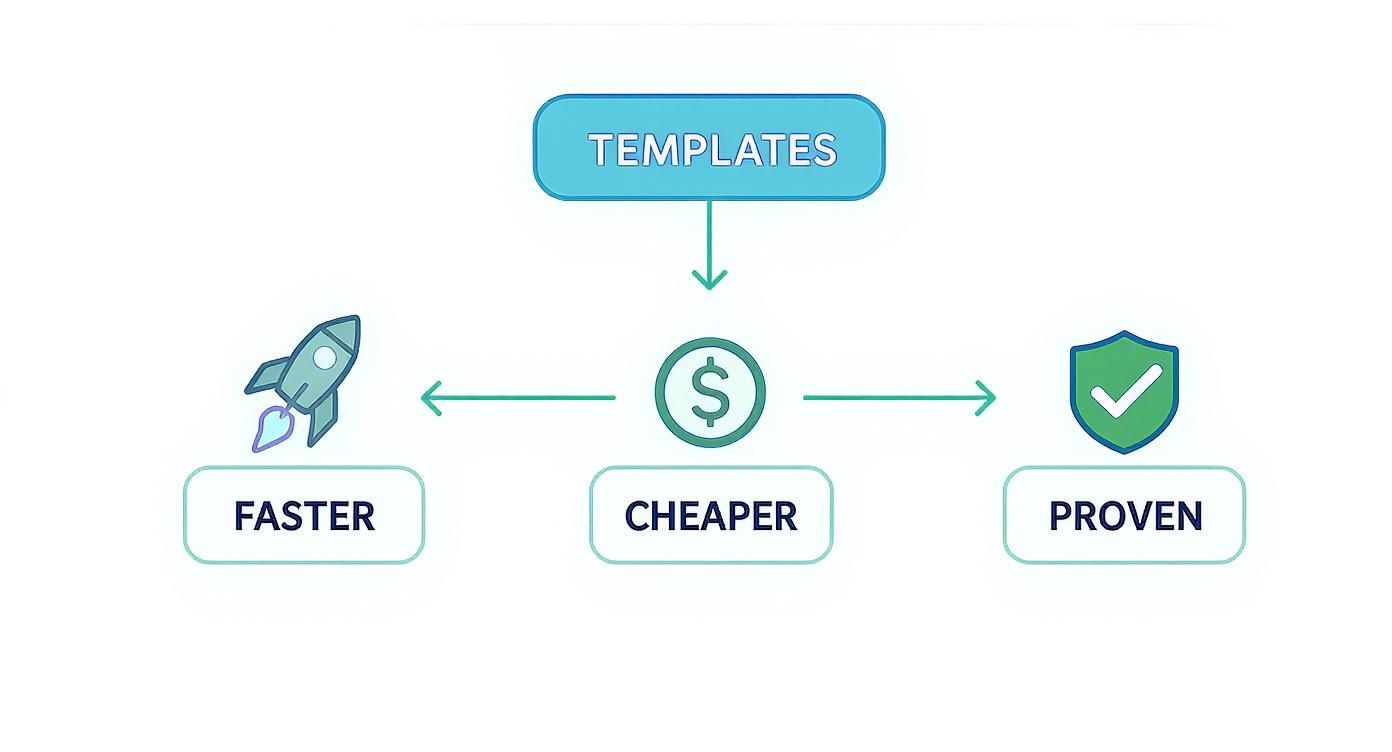
As the diagram shows, starting with a solid foundation is a direct line to improving the core signals of productivity.
But numbers on their own can be dangerously misleading. A super-fast cycle time might look great on a chart, but if your developers are burning out to hit that number, you’ve got a much bigger problem on your hands.
This is why the best engineering leaders I know always combine quantitative data with qualitative feedback. It's a practice used by tech giants like Google, LinkedIn, and Amplitude, who all figured out that you need both sides of the story. For instance, Google uses logs to measure speed, but then uses surveys to understand how fast developers feel they are, and interviews to dig into the 'why'.
That means you have to actually talk to your team. Regularly.
When you pair the hard data from your metrics with the human context you get from your team, you get a true, three-dimensional view of your team's health and productivity. It's this powerful combination that lets you make smart, targeted improvements that have a real, positive impact—without ever feeling like you're just a micromanager watching the clock.

You can have the most advanced tools and the slickest workflows in the world, but none of it matters if your team culture is broken. All the other strategies we've talked about are just multipliers; the real foundation for incredible developer productivity is the human element.
A high-performance culture isn't about pressure-cooker deadlines and long hours. It’s about creating an environment of trust, clarity, and focus.
It all starts with building psychological safety. This is the shared belief that people can take risks—and even fail—without being punished or humiliated. When a developer feels safe, they're not afraid to suggest a wild idea, admit they don't know something, or point out a potential flaw in a plan.
Without this safety net, people stay quiet. Innovation dies on the vine, and small problems fester into full-blown disasters.
One of the biggest killers of developer productivity is the constant stream of interruptions. Writing good code is a creative process that demands long, uninterrupted stretches of concentration—what Cal Newport famously called 'deep work'.
A single five-minute interruption can completely derail a complex train of thought, costing a developer up to 20 minutes to get back into a state of flow.
When this happens multiple times a day, the cumulative damage is massive. As a team lead or manager, one of your most important jobs is to act as a shield for your team's focus.
An environment where developers are constantly pulled into meetings or tapped on the shoulder for "just a quick question" is an environment where complex problems will never get solved efficiently. Protecting focus is a non-negotiable part of building a high-performance team.
Here are a few practical ways to safeguard this crucial time:
We all know meetings are a necessary part of working together, but they are also a huge potential time sink. The trick is to make every single meeting count by being intentional and disciplined.
Before you schedule anything, ask yourself: "Could this just be an email, a Slack message, or a document?" If you're just trying to share information, a meeting is almost always the wrong tool for the job.
When a meeting is truly unavoidable, stick to these ground rules:
This disciplined approach transforms meetings from productivity drains into effective decision-making sessions. It shows you respect everyone's time and keeps the team moving forward.
The cultural shift also extends to how we think about productivity itself. It's no longer just about lines of code or features shipped.
A global survey of over 24,000 developers revealed a major trend: the definition of developer productivity is expanding to include personal efficiency and job satisfaction. This just makes sense—happy, fulfilled developers are more engaged, creative, and ultimately more productive.
The survey also highlighted the huge impact of AI tools. Nearly 9 out of 10 developers reported saving at least an hour per week, and an incredible one in five saved an entire workday. This time savings directly boosts job satisfaction by cutting out tedious tasks and freeing developers to focus on more rewarding challenges. You can dig into the full State of Developer Ecosystem 2025 survey findings for a deeper look at these trends.
Ultimately, a culture of high performance is built on empowering your team with trust, giving them the uninterrupted time they need to solve hard problems, and providing them with tools that make their work more enjoyable.
Ready to eliminate hundreds of hours of foundational work and empower your team from day one? The theappmarket offers a curated selection of production-ready React Native templates built on modern best practices. Find the perfect starter for your next project and start building features that matter, faster.

Nov 24, 2025

4 min read
Discover the best cross platform app development tools. Compare top frameworks like Flutter and React Native to build and ship apps faster.
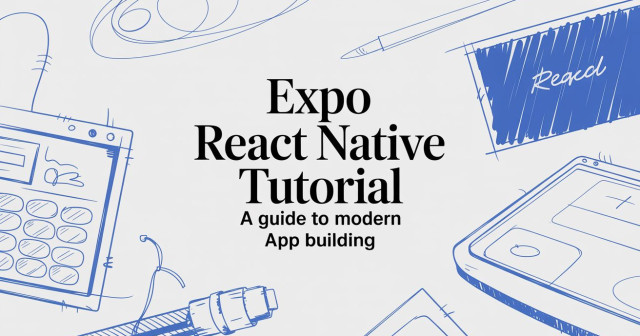
Nov 23, 2025

4 min read
This Expo React Native tutorial provides a hands-on guide to building cross-platform apps. Learn setup, styling with NativeWind, navigation, and deployment.
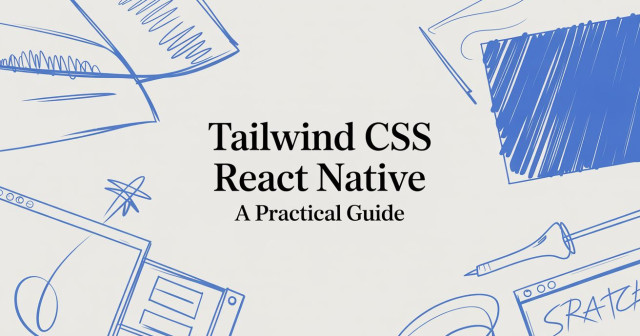
Nov 22, 2025

4 min read
Build beautiful UIs faster with this guide to Tailwind CSS React Native. Learn setup, styling, and advanced techniques with NativeWind for mobile apps.
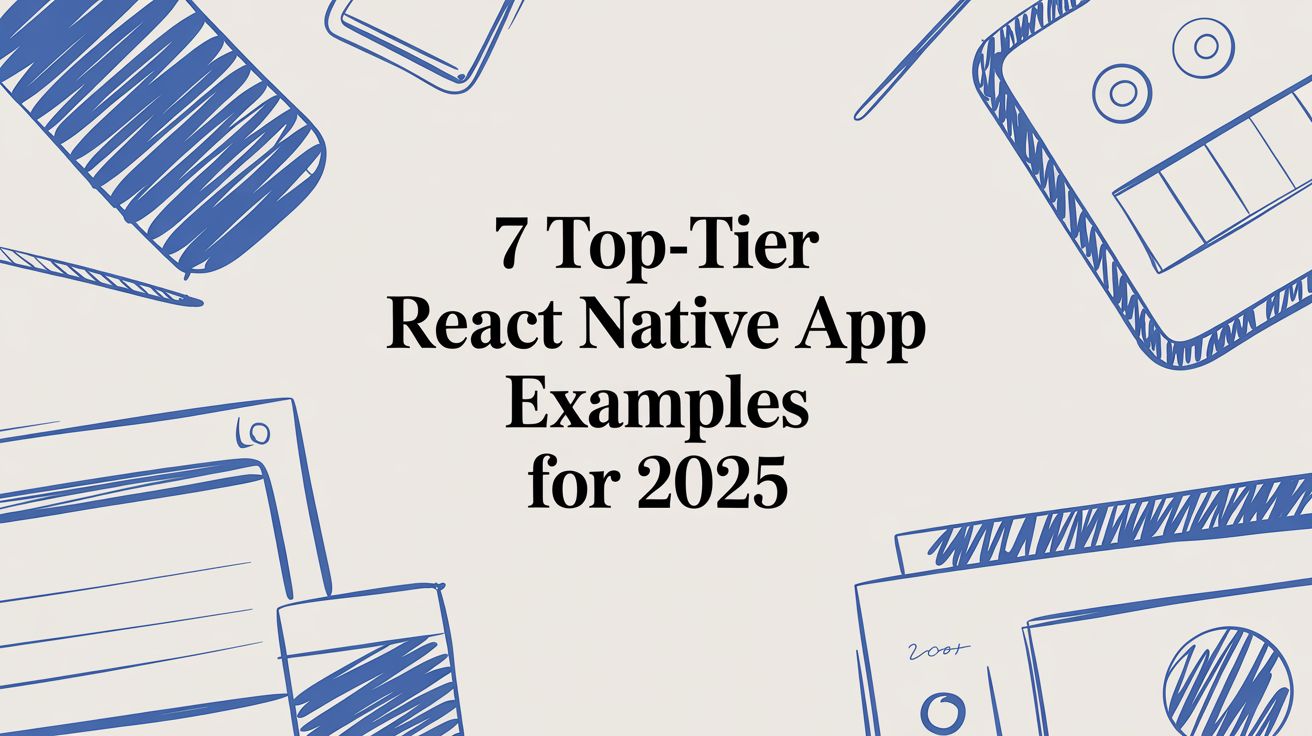
Nov 21, 2025

4 min read
Explore our curated list of 7 top-tier React Native app examples. Discover production-ready templates and resources to build your next app faster.